The modern workplace thrives on communication and collaboration. But both can be hard to maintain and improve in a company with thousands of employees, distributed across different shifts, locations, and languages. That’s where enterprise social networking comes in.
We’ll be looking at what enterprise social networking means and how it benefits a large workforce. Along the way, we’ll explore some of the potential pitfalls of ESN and what to look for when choosing the right platform.
What Is Enterprise Social Networking Software?
Let’s start with the basic definition of enterprise social networking (ESN) software.
Enterprise social networking software is a tool or set of tools that help employees in large organizations stay connected.
Unlike public-facing networks like Lindkedin, Facebook and Twitter. ESN provides a private connection for employees within an organization.
ESN allows large numbers of employees and multiple teams to communicate in one place. That requires ESN to be multi-functional and incorporate:
- Direct messaging
- Company and team-wide announcements
- Project management features
- Notifications and status updates
- Topic threads
- Comment/feedback functions
The main goals of enterprise social networking software are:
- Maximize productivity
- Improve communication
- Promote collaboration
What Kind of Companies Benefit From Enterprise Social Networking Software?
All enterprise-level companies would benefit from ESN software, right?
That may be true, but there are some instances where ESN software is essential, including companies that:
- Have employees spread across different locations
- Employ frontline or remote workers
- Have gone through a merger
For companies that are spread across different locations, it can be difficult to maintain a sense of company culture when employees are not based in one office. The same can be said for frontline or remote workers, who are often on the go.
ESN software helps maintain a sense of company culture and encourages cross-team collaboration independent of location.
Companies that have gone through a merger likely have to reconcile the legacy of different company cultures and styles of communication. ESN software can make the process more smooth by offering a centralized platform where all employees collaborate.
3 Benefits of Enterprise Social Networking Software
One misconception about social networking software is that they are not “real” tools for work and offer more opportunity for distraction than productivity.
That couldn’t be further from the truth. In many ways, ESN software outperforms traditional tools like email in improving workplace communication.
Here’s how:
1. Make the Most of Workforce Expertise
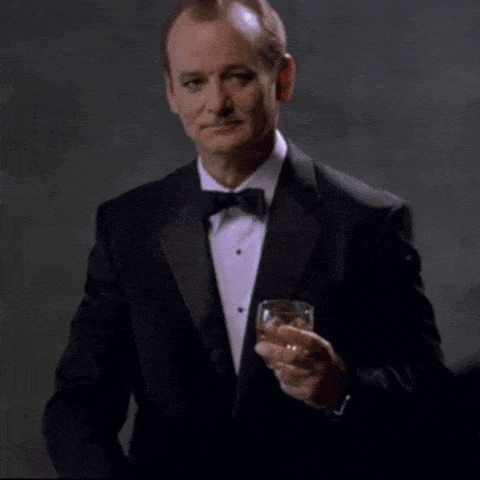
In one of the most convincing enterprise social networking case studies, Harvard Business Review set out to find the performance value of social tools for work.
They split employees at a financial services into two groups: one that used a social platform and one that didn’t.
Employees who used the social platform were 31% more likely to seek out and find colleagues with expertise that helped them meet job goals. And those employees were 88% more likely to identify who could put them in touch with the right experts.
While this study was done on a small sample size, the results are promising. ESN software makes it easier for employees to connect with colleagues so that solving problems draws from a wider net of expertise.
2. Build a Culture of Collaboration

In the workplace, collaboration involves working together towards a common purpose. Building a culture of collaboration means giving employees the tools to communicate openly and form meaningful connections over time.
ESN software with real-time communication capabilities fosters a collaborative work environment that:
- Prioritizes ownership and accountability
- Encourages cross-team communication
- Promotes transparency by knowledge sharing
When ESN software gives employees more access to the knowledge and skill sets of their colleagues, they can collaborate to solve problems faster.
3. Connect Remote and Frontline Teams

For companies that employ frontline workers, collaboration can be a challenge, as employees who work on-site are physically distant from corporate HQ. As a result, frontline employees can have less opportunities to give and receive feedback.
By centralizing collaboration using ESN software, teams can work together regardless of where they’re located. Frontline workers can communicate more often with managers to give status updates and feedback. Managers can check in with their team and use feedback to improve work conditions and operations.
Pro tip: Look for ESN tools designed for your industry. Beekeeper, for example, is a mobile app with ESN capabilities designed specifically with frontline workers in mind.
Enterprise Social Networking Software Vs. Social Internet and Intranets
There are distinctions between ESN software, the social internet and intranets, and anyone considering the best platform for their digital workspace needs to be aware of what those are.
Let’s start with the one most of us are more familiar with: the social internet.
Social internet networks enable the general public to share information and communicate with one another. Think: Facebook, Twitter, and Linkedin.
An intranet restricts access to employees within an organization. When intranets were first being developed, they were web-based platforms used for communicating in a top-down manner. Nowadays, intranets are private networks that usually have social features like sharing and commenting on posts.
For large organizations, ESN software is becoming more common and replacing traditional intranets. That’s because ESN software puts more emphasis on collaboration than top-down communication and includes more features that allow for team messaging and project management.
Problems and Challenges in Enterprise Social Networks (And How to Overcome Them)
Companies often seek out ESN because there is some kind of communication gap or problem within their organization. Maybe they have a distributed workforce that has a hard time staying connected. Or, maybe communication via email has caused one too many oversights and mistakes.
Although implementing ESN software has its benefits, it isn’t without pitfalls either. Here are three to look out for:
1. Not Looking at the Big Picture
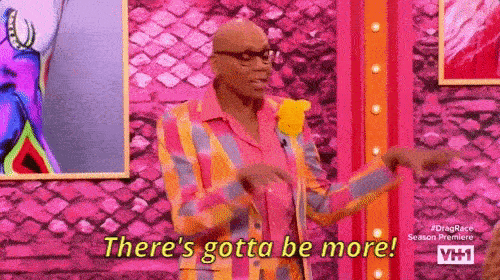
Using ESN software exclusively as a communication tool can mean that you’re missing out on other ways it can fit into your operations strategy.
ESN tools are often equipped to allow for task management, document sharing, and gathering feedback. It can be a centralized platform that brings together all aspects of collaboration, not just sending messages.
This requires a shift in thinking from the “social” aspect of ESN software to its business value. Employees will get the most out of ESN software when it’s integrated into their workflow.
2. Choosing the Wrong Tools
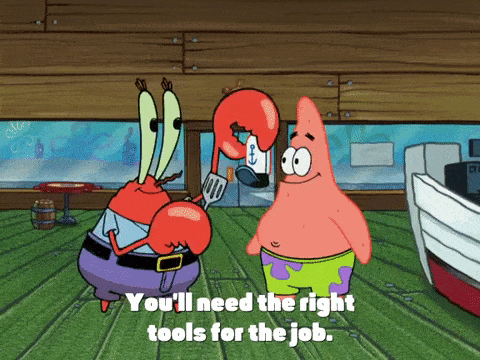
Earlier we talked about the difference between ESN software and social platforms for the general public. Many companies use platforms that blur the line between both. But using social platforms as business communication tools isn’t a good idea and here’s why:
- Lack of guaranteed data privacy
- Communication and information silos
Take WhatsApp, for example. WhatsApp is a popular communication tool that’s simply not built for business use. It doesn’t provide an adequate level of data protection, limits the number of users for each group, and doesn’t organize communication threads.
And yet, many workers continue to use social platforms like WhatsApp for work purposes. A recent study found that 53% of global frontline workers use messaging apps up to six times daily and 16% said HR wasn’t even aware of such usage.
In many cases, workers resort to these tools because their workplace doesn’t provide them any alternative. But electing platforms designed specifically for enterprise-level collaboration is well worth it if companies want to maintain secure, transparent and productive communication.
3. Overlooking Integrations

The ESN software you choose might not have all the features you need. It might become one of several communication tools available to employees.
But asking employees to switch between different communication tools might not be the most effective solution. Not only does it make collaboration less easily accessible, it can also cause more confusion and miscommunication.
The solution? Choose ESN software that can become a centralized communication platform with integrations.
Integrations allow you to merge different applications with your main platform to give it a customized set of capabilities. On Beekeeper, for example, the Marketplace allows frontline organizations to choose applications that suit their needs. That includes Beekeeper’s own apps for shift schedules, forms, and document libraries, as well as popular outside apps like Slack.
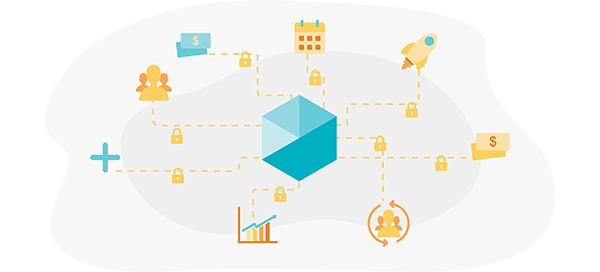
Creating a centralized platform for all communication needs, including enterprise social networking, makes it more accessible and less confusing for employees.
Enterprise Social Networking Software Comparison
With all the options currently available for ESN software, it can be challenging to choose the right one for your business. You might be considering factors like:
- Main gaps and needs in your current communication strategy
- Non-negotiable must-haves like multilingual capabilities or accessibility without email
- Real-life examples of similar companies who have used that tool successfully
To get your search started, here is an enterprise social networking software comparison between some of the most popular platforms:
Clarizen
Clarizen has options for organizations of different sizes, including Clarizen One, which is designed for large enterprises. Some of its most notable features include:
- Enterprise-grade security
- Configurable workflow automation
- End-to-end dashboards
- Mobile optimization
Who it’s best for: Clarizen is a good option for large organizations that employ project managers, IT departments, and professional services employees.
Flock
With Flock, teams can create “channels” that organize projects and discussions to help avoid information overwhelm. Its features include:
- Built-in video conferencing and screen sharing
- File sharing
- End-to-end project management
- Popular tool integrations
Who it’s best for: Flock is best suited for companies that employ desk-based teams in areas like sales, marketing, engineering, and human resources.
Beekeeper
As a mobile-first employee communication platform designed for frontline employees, Beekeeper has powerful ESN capabilities. Its features include:
- Banking-standard security
- Robust integrations marketplace
- Centralized content sharing and planning
- Data analytics, polls and surveys
Who it’s best for: Companies that employ frontline workers will find that Beekeeper solves their specific operational challenges and drives employee engagement.
The Value of Enterprise Social Networking Software
A recent study on enterprise social networks found that “while both the perceived usefulness and perceived enjoyment of enterprise social networks impact employees’ intentions for continuous participation, the utilitarian value significantly outpaces its hedonic value.”
In other words, using enterprise social networks is enjoyable for employees. That enjoyment makes them want to keep using ESN. But the practical value of ESN is greater than the value of employee enjoyment.
When done right, enterprise social networks are an important asset to an organization because they allow employees to communicate and collaborate in one, centralized platform.





